VMware and Device/Credential Guard are not compatible
Last edited: 10/26/2019
Trying to start a new virtual machine in VMware Workstation Player 15 on Windows 10 fails with error:
VMware Player and Device/Credential Guard are not compatible. VMware Player can be run after disabling Device/Credential Guard. Please visit http://www.wmware.com/go/turnoff_CG_DG for more details.
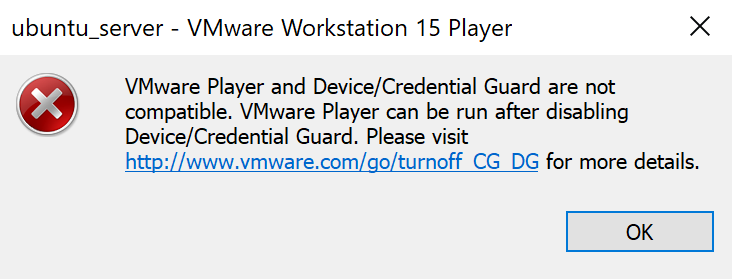
The solution: disable Hyper-V. Open command prompt with administrator privileges and type:
bcdedit /set hypervisorlaunchtype off
You will need to reboot the system to apply the changes.
In order to reactivate Hyper-V type:
bcdedit /set hypervisorlaunchtype auto
Again, you will need to reboot the system to apply the changes.